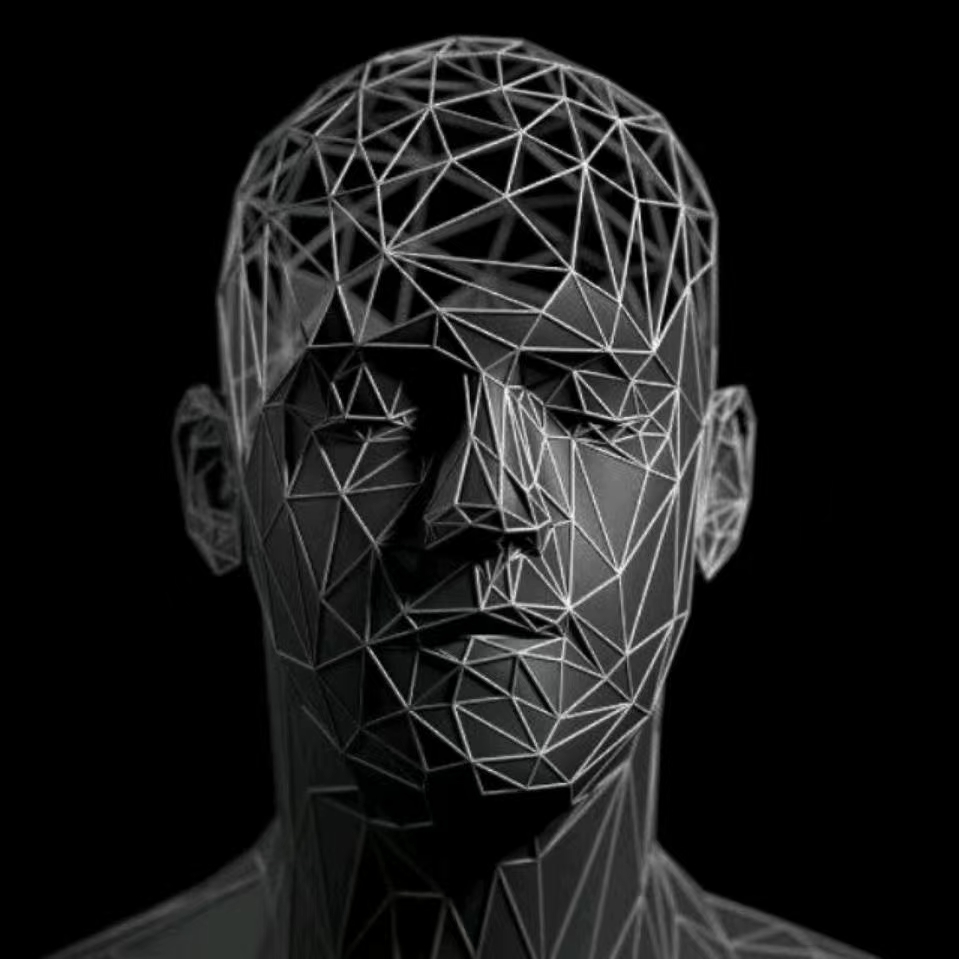java实现es操作
大约 4 分钟
安装elasticsearch
前期准备
gradle项目
#你需要在项目依赖中引入以下依赖项
dependencies {
implementation 'co.elastic.clients:elasticsearch-java:8.0.1'
implementation 'jakarta.json:jakarta.json-api:2.0.1'
implementation 'com.alibaba:fastjson:1.2.83'
}maven项目请在此网站查阅依赖
https://central.sonatype.com/artifact/org.apache.httpcomponents/httpclient/versions
普通项目请下载相关依赖手动引入
在使用JAVA进行操作es时,你应该提前熟悉es的基本操作
参考 大数据-示例集合-elasticsearch
初步使用
让我们从进行一次基本的查询开始
//引入相关依赖
//EsCRUD.java
import java.io.IOException;
import org.apache.http.HttpHost;
import org.apache.http.auth.AuthScope;
import org.apache.http.auth.UsernamePasswordCredentials;
import org.apache.http.impl.client.BasicCredentialsProvider;
import org.apache.http.impl.nio.client.HttpAsyncClientBuilder;
import org.elasticsearch.client.RestClient;
import org.elasticsearch.client.RestClientBuilder;
import org.elasticsearch.client.RestClientBuilder.HttpClientConfigCallback;
import co.elastic.clients.elasticsearch.ElasticsearchClient;
import co.elastic.clients.elasticsearch._types.ElasticsearchException;
import co.elastic.clients.elasticsearch.core.SearchResponse;
import co.elastic.clients.elasticsearch.core.search.Hit;
import co.elastic.clients.json.jackson.JacksonJsonpMapper;
import co.elastic.clients.transport.rest_client.RestClientTransport;
import co.elastic.clients.json.JsonData;public class EsCRUD {
public static void main(String[] args) throws ElasticsearchException, IOException {
// 设置账号密码
final BasicCredentialsProvider credentialsProvider = new BasicCredentialsProvider();
credentialsProvider.setCredentials(AuthScope.ANY,
new UsernamePasswordCredentials("elastic", "nsQywcgUoC3ZljMJJ0p1"));
// 配置连接信息
RestClientBuilder builder = RestClient.builder(new HttpHost("192.168.1.74", 9200))
.setHttpClientConfigCallback(new HttpClientConfigCallback() {
@Override
public HttpAsyncClientBuilder customizeHttpClient(HttpAsyncClientBuilder httpClientBuilder) {
return httpClientBuilder.setDefaultCredentialsProvider(credentialsProvider);
}
});
RestClient restClient = builder.build();
// 使用Jackson映射器创建传输层
RestClientTransport transport = new RestClientTransport(restClient, new JacksonJsonpMapper());
// 创建客户端
ElasticsearchClient client = new ElasticsearchClient(transport);
// 进行查询name为TTT的数据
SearchResponse<JsonData> search = client.search(
s -> s.index("test_index2").query(q -> q.match(m -> m.field("name").query("TTT"))), JsonData.class);
// 检查 hits 是否为空
if (search.hits().hits().isEmpty()) {
System.err.println("No hits found");
}
for (Hit<JsonData> hit : search.hits().hits()) {
System.err.println("Processing hit...");
JsonData source = hit.source();
if (source != null) {
System.err.println(source);
//System.err.println("Source: " + source.getId()+source.getName()+source.getCreateAt());
} else {
System.err.println("Source is null");
}
}
System.err.println("执行完毕");
// 关闭客户端
try {
transport.close();
restClient.close();
} catch (IOException e) {
e.printStackTrace();
}
}
}#输出结果
Processing hit...
{"id":"2016113136","name":"TTT","createAt":"1999-01-01"}
执行完毕首先我们进行es的连接,然后进行查询,并将查询到的JSONData数据输出到控制台 那么我们进行标准化改造一下,使之更加通用
//新建实体类Test_index2.java
public class Test_index2 {
private Long id;
private String name;
private String createAt;
public Long getId() {
return id;
}
public void setId(Long id) {
this.id = id;
}
public String getName() {
return name;
}
public void setName(String name) {
this.name = name;
}
public String getCreateAt() {
return createAt;
}
public void setCreateAt(String createAt) {
this.createAt = createAt;
}
}//查询时绑定实体类
SearchResponse<Test_index2> search = client.search(
s -> s.index("test_index2").query(q -> q.match(m -> m.field("name").query("TTT"))), Test_index2.class);
//结果操作时使用实体类进行操作
for (Hit<Test_index2> hit : search.hits().hits()) {
System.err.println("Processing hit...");
Test_index2 source = hit.source();
if (source != null) {
// System.err.println(source);
System.err.println("Source: " + source.getId()+source.getName()+source.getCreateAt());
} else {
System.err.println("Source is null");
}
}//单独给RestClient提出来方便调用
public static RestClient getRestClient() {
// 设置账号密码
final BasicCredentialsProvider credentialsProvider = new BasicCredentialsProvider();
credentialsProvider.setCredentials(AuthScope.ANY,
new UsernamePasswordCredentials("elastic", "nsQywcgUoC3ZljMJJ0p1"));
RestClientBuilder builder = RestClient.builder(new HttpHost("192.168.1.74", 9200))
.setHttpClientConfigCallback(new HttpClientConfigCallback() {
@Override
public HttpAsyncClientBuilder customizeHttpClient(HttpAsyncClientBuilder httpClientBuilder) {
return httpClientBuilder.setDefaultCredentialsProvider(credentialsProvider);
}
});
RestClient restClient = builder.build();
return restClient;
}#输出结果
Processing hit...
Source: 2016113136TTT1999-01-01
执行完毕我们已经完成es的基础操作了!接下来我们进一步了解es的具体操作
索引
创建索引
public static void addIndex() throws ElasticsearchException, IOException {
// 创建连接
RestClient restClient = getRestClient();
RestClientTransport transport = new RestClientTransport(restClient, new JacksonJsonpMapper());
ElasticsearchClient client = new ElasticsearchClient(transport);
// 创建索引
CreateIndexResponse createIndexResponse = client.indices().create(c -> c.index("newapi"));
// 打印结果
System.out.println(createIndexResponse.acknowledged());
// 关闭客户端
try {
transport.close();
restClient.close();
} catch (IOException e) {
e.printStackTrace();
}
}#输出结果
true查询索引
public static void getIndex() throws ElasticsearchException, IOException {
// 创建连接
RestClient restClient = getRestClient();
RestClientTransport transport = new RestClientTransport(restClient, new JacksonJsonpMapper());
ElasticsearchClient client = new ElasticsearchClient(transport);
// 查询索引
GetIndexResponse createIndexResponse = client.indices().get(e->e.index("test_index2"));
// 打印结果
System.err.println(String.join(",", createIndexResponse.result().keySet()));
// 关闭客户端
try {
transport.close();
restClient.close();
} catch (IOException e) {
e.printStackTrace();
}
}#输出结果
test_index2_v2删除索引
public static void delIndex() throws ElasticsearchException, IOException {
RestClient restClient = getRestClient();
RestClientTransport transport = new RestClientTransport(restClient, new JacksonJsonpMapper());
ElasticsearchClient client = new ElasticsearchClient(transport);
// 删除索引
DeleteIndexResponse deleteIndexResponse = client.indices().delete(e->e.index("newapi"));
System.out.println(deleteIndexResponse.acknowledged());
// 关闭客户端
try {
transport.close();
restClient.close();
} catch (IOException e) {
e.printStackTrace();
}
}#输出结果
true文档
添加文档
public static void addDoc() throws ElasticsearchException, IOException {
//...省略相同构造
Test_index2 test = new Test_index2();
test.setName("添加测试");
test.setId(2016113205L);
test.setCreateAt("2000-01-09");
// 构建一个创建Doc的请求
CreateResponse createResponse = client.create(e->e.index("test_index2").id(test.getId().toString()).document(test));
System.err.println(createResponse.result());
// ...省略关闭客户端
}#输出结果
Created
#如果在java请求中缺少id,不会自动生成id而是报错修改文档
public static void updateDoc() throws ElasticsearchException, IOException {
//...省略相同构造
Test_index2 test = new Test_index2();
test.setName("修改测试");
// test.setId(2016113205L);
// test.setCreateAt("2000-01-09");
// 构建修改文档的请求
UpdateResponse<Test_index2> response = client.update(e -> e.index("test_index2").id("2016113205").doc(test), Test_index2.class);
System.err.println(response.result());
// ...省略关闭客户端
}#输出结果
Updated
#在这里注释了test.setId,在es中数据id字段不受影响查询文档
public static void getDoc() throws ElasticsearchException, IOException {
//...省略相同构造
GetResponse<Test_index2> response = client.get(e -> e.index("test_index2").id("2016113205"), Test_index2.class);
System.err.println(response.source().getName()+response.source().getId()+response.source().getCreateAt());
// ...省略关闭客户端
}#输出结果
修改测试20161132052000-01-09删除文档
public static void delDoc() throws ElasticsearchException, IOException {
//...省略相同构造
DeleteResponse delete = client.delete(e -> e.index("test_index2").id("2016113205"));
System.err.println(delete.result());
// ...省略关闭客户端
}#输出结果
Deleted批量添加文档
public static void addListDoc() throws ElasticsearchException, IOException {
//...省略相同构造
List<BulkOperation> bulkOperations = new ArrayList<>();
List<Test_index2> dataList = new ArrayList<>();
Test_index2 data1=new Test_index2();
data1.setId(2013113223L);
data1.setName("批量插入1");
data1.setCreateAt("1999-01-05");
Test_index2 data2=new Test_index2();
data2.setId(2013113224L);
data2.setName("批量插入2");
data2.setCreateAt("1999-01-06");
dataList.add(data1);
dataList.add(data2);
for (Test_index2 data : dataList) {
bulkOperations.add(new BulkOperation.Builder()
.index(idx -> idx
.index("test_index2")
.id(data.getId().toString())
.document(data)
)
.build()
);
}
BulkResponse response = client.bulk(e -> e.index("test_index2").operations(bulkOperations));
System.err.println(response.took());
response.items().forEach(item -> System.err.println(item.result()));
// ...省略关闭客户端#输出结果
1
created
created