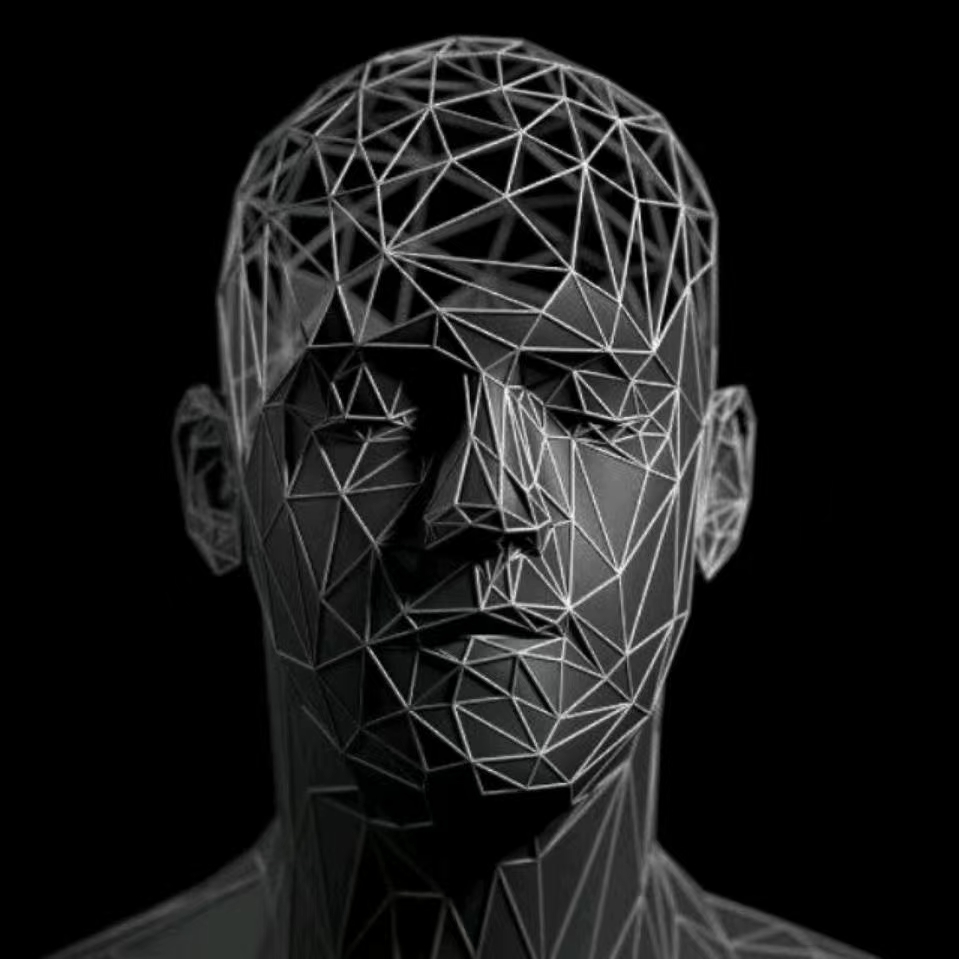项目需求
内网环境中,实现出入人员统计大屏展示
设计思路
数据来源
通过json和后端进行数据交互,定时请求抓取现有出入数据
数据处理
当前人数计算方式为 出数据减去入数据即为当前数据,但存在部分多次入一次出,或者多次出一次入的异常数据发生 ,所以进行了额外处理,当某个ID 出数据大于入数据则计算为一次当前人数 小于等于则不计算当前人数,保证了数据准确度
源码
<!DOCTYPE html>
<html>
<head>
<meta charset=utf-8 />
<title>进出管理系统</title>
<script src=jquery.min.js></script>
</head>
<body>
<div class="box">
<div class="p1">进出管理系统</div>
<div class="p2" id="now"></div>
<div class="p3" id="supervise"></div>
<div class="p3" id="management"></div>
<div class="p3" id="group"></div>
<div class="p3" id="group2"></div>
<div class="p2" id="inOut"></div>
<div id="current-time"></div>
</div>
</body>
<script>
function updateCurrentTime() {
const currentTime = new Date();
const year = currentTime.getFullYear();
const month = ('0' + (currentTime.getMonth() + 1)).slice(-2);
const date = ('0' + currentTime.getDate()).slice(-2);
const hours = ('0' + currentTime.getHours()).slice(-2);
const minutes = ('0' + currentTime.getMinutes()).slice(-2);
const seconds = ('0' + currentTime.getSeconds()).slice(-2);
const currentTimeElement = document.querySelector("#current-time");
currentTimeElement.innerHTML = `${year}-${month}-${date} ${hours}:${minutes}:${seconds}`;
}
function getData() {
$.when(
$.getJSON("http://127.0.0.1:8080/in2"),
$.getJSON("http://127.0.0.1:8080/out2")
).then(function (data1, data2) {
let inData = data1[0];
let outData = data2[0];
let nowData = [...inData];
outData.forEach((item) => {
let num = 0;
let i = nowData.some((person, index) => {
if (item.id == person.id) {
let num = index;
return true;
} else {
return false;
}
})
if (i) {
nowData.splice(num, 1);
}
})
//window.console.log(nowData);
var list = nowData; // 同上
var uniqueObj = {};
var uniqueList = [];
for (var i = 0; i < list.length; i++) {
var obj = list[i];
if (!uniqueObj[obj.id]) {
uniqueObj[obj.id] = true;
uniqueList.push(obj);
}
}
nowData = uniqueList
document.getElementById('now').innerHTML = `当前人数: ${nowData.length} 人`;
document.getElementById('supervise').innerHTML = `监理 ${nowData.filter(item => item.position == '监理').length}人`;
document.getElementById('management').innerHTML = `管理 ${nowData.filter(item => item.position == '管理').length}人`;
document.getElementById('group').innerHTML = `盾构班组 ${nowData.filter(item => item.position == '盾构班组').length}人`;
document.getElementById('group2').innerHTML = `车站班组 ${nowData.filter(item => item.position == '车站班组').length}人`;
document.getElementById('inOut').innerHTML = `今日累计进出 ${inData.length + outData.length} 人次`;
})
}
getData();
setInterval(getData, 10000);
setInterval(updateCurrentTime, 1000);
</script>
<style>
.box {
display: flex;
flex-direction: column;
justify-content: space-around;
width: 100%;
height: 100%;
font-weight: bold;
padding-left: 30px;
background: linear-gradient(to right, rgb(0, 202, 248), rgb(0, 85, 190));
font-size: 25px;
box-sizing: border-box;
}
@media screen and (min-width: 1800px) and (min-height: 600px) {
.box {
font-size: 50px;
}
}
@media screen and (min-width: 1440px) and (max-width: 1800px) and (min-height: 475px) {
.box {
font-size: 40px;
}
}
@media screen and (min-width: 1250px) and (max-width: 1440px) and (min-height: 450px) {
.box {
font-size: 35px;
}
}
@media screen and (min-width: 1070px) and (max-width: 1250px) and (min-height: 400px) {
.box {
font-size: 30px;
}
}
@media screen and (min-width: 1000px) and (max-width: 1070px) {
.box {
font-size: 28px;
}
}
@media screen and (max-width: 1000px) {
.box {
font-size: 25px;
}
}
* {
margin: 0;
padding: 0;
}
html,
body {
height: 100%;
width: 100%;
}
.p1 {
font-size: 2em;
}
.p2 {
font-size: 1.5em;
}
.p3 {
font-size: 1.17em;
}
h4 {
margin: 0;
}
</style>
</html>大约 5 分钟